Transcript:
Episode 66: Finding the right computer keyboard for legal work. My conversation with LegalType's creator and inventor, Daniela Semeco.
Daniela is a graduate of the University of Savoie in France. She's a skilled interpreter with nearly two decades of experience in medical, legal, and business fields. As the CEO and inventor of LegalType, Daniela has revolutionized legal technology with the world's first adaptable smart keyboard, specifically designed for lawyers and law students.
Launched in September 2022, LegalType sets the standard as the first highly customizable keyboard that supports most European languages. The platform's offerings include a programmable mechanical keyboard, a software only solution, and a keycap set for existing mechanical keyboard owners. LegalType drastically improves efficiency by facilitating document assembly and automation, thereby saving time and money while enriching the user's writing experience.
Enjoy.
**Have you been enjoying the techsavvylor. page podcast? Consider giving us a five star review on Apple podcasts or wherever you get your podcast feeds.**
MIchael: Daniela, welcome to the podcast.
Daniela: Oh, thank you for having me.
Michael: I appreciate you being here and to get things started, please tell us what your current tech setup is.
Daniela: Well, I would say that I have a pretty scrappy setup. I have a Logitech ThinkPad and my husband and I are both really into keyboards and we really like the keyboard on the Logitech ThinkPad. We think it's the best keyboard there is in terms of laptop keyboards. I also have a Logitech stream cam, which is really nice because it has a microphone built in that works really well.
Michael: Okay.
Daniela: I have a little Logitech mouse that's Bluetooth. I have several mice actually, because. My husband has over 600 keyboards. He's quite the collector. And he also has a collection of mice. So I will change them out every once in a while, or like when I'm set up for expos, exhibits, it's kind of fun to have a wild looking mouse. Like, I'll show you like one with a big track pad, for example, or vertical mice.
Michael: Right, right.
Daniela: They're pretty cool. So it's just for fun. What else? I mean, I have an iPad I use a lot because before I made a mechanical keyboard, I invented an iPad keyboard.
Michael: Oh, okay.
Daniela: And so I have two iPads, actually. One that has like no data on it, it's just for demos. And then this one is an iPad Air 6th Generation. I have kind of a lot of stuff, and then I use this headset that's like I can hide it. It just goes on one ear. It's the brand is Conambo.
Michael: Okay.
Daniela: And it's kind of, uh, I don't know if it's like a real big brand or anything. It's just like a pretty affordable piece, but what I like about it is that you don't see the headphones. Cause I have a sales coach who recommends being as natural as possible in front of the camera, because it humanizes you more.
Michael: Of course, but for the Conambo on you, of course the listener can't see this, but it hides nicely in your hair. And on the other hand, if you were to look at me, perhaps wearing it. I'm bald, so it might stick out just a little bit.
Daniela: Yeah, but it's still only one ear, so you can kind of turn your head or I still, like it bugs me to see the AirPods in people's ears. I find it distracting.
Michael: Sorry. I've got the AirPod Pro Max on my head. You mentioned you had an iPad Air. What do you use for your phone?
Daniela: I have an iPhone 11.
Michael: So you are a couple models behind and Oh, and you showed you the pretty picture of your daughter.
Daniela: Oh yeah. That's when she was a baby. Ah, I still, I've had this screensaver forever.
Michael: So for your iPad, do you keep them up to date with the most recent models or like for the iPhone? I see you've got 11. We're on the 14. I take it you don't see the need to have the most up-to-date tech.
Daniela: Well, when you're testing software, it's good to have several models. And so, for example, the iPad, I have like one of the first iPad Airs, and that's just so that we can test iOS 12 because once you upgrade your iOS, you can't go back. And so, and then iOS, I mean, the. iPhone 11 that I bought, I bought it outright because we have a family plan with Google Fi. I think if we had a family plan with Apple, it would make sense to just keep on renewing your Apple products or leasing them. But I just bought it outright and it still works really well. I had to replace it once with AppleCare, but you know, since it still works fine, it's okay.
Michael: So have you found yourself to be at any disadvantage by having the older models running the older software systems?
Daniela: Well, my iPhone 11 is up to date with the latest system for security reasons.
Michael: Okay.
Daniela: So the devices that I use regularly are all up to date and the old devices are just for testing and for demos. And they have, yeah.
Michael: No, I'm sorry. Forgive me. So you have an old iPad Air or at least the older iOS. What about your Windows device? Are those up to date with Windows 11? Is the ThinkPad relatively new?
Daniela: The ThinkPad, I have to look because I have like. Almost exclusively hand me downs, because my husband gets all this tech. He works at VMware. He's specialized, I don't even know like what I'm looking at my system right now. I forget which ThinkPad it is. I apologize.
Michael: No worries.
Daniela: I'm running Windows 10. It's not that I'm afraid of Windows 11, but I like Windows 10.
Michael: Fair enough.
Daniela: And like I said, once you upgrade, you can't go back. So I just want to make sure I don't upgrade to something that I'm gonna hate.
Michael: Gotcha. No, I understand and I can respect that. So if I understand correctly, your husband is the one who's created the keyboard.
Daniela: He has a keyboard company as well. And that's how we met. Oh, it's very romantic.
Michael: So, oh, you, okay. So you did create this keyboard.
Daniela: Yes. I'm the inventor, but he's helped me on the tech side. He built the driver.
Michael: Oh, okay. Okay. Well, if I can ask before we, we get into the questions, how do two keyboard builders meet?
Daniela: I went to a startup event called Launch Festival or something like that and I met this girl and I was walking around with my iPad demoing my app and I told her I've never met anybody who loves keyboards as much as me and she just happened to be friends with him and he has this huge collection and he's just crazy about keyboards.
There's this Gizmodo video of him that's like kind of famous where it shows his collection. And we've even been contacted by the Guinness Book of World Records.
Michael: Oh, wow.
Daniela: Because I think he has the largest collection in the world and we have to document them. Yeah. So she introduced us and he went on LinkedIn and upgraded to premium so he could send me a message.
Michael: Cool.
Daniela: And then we met up for lunch in San Francisco and after that, and we talked for keyboards for like two hours straight and it was just mind blowing because he could go on and on about keycaps and how they're constructed because he really works a lot on the hardware side.
Michael: Now, I got to ask also, so I assume, I mean, keyboards are different than typewriters. Has he had any communications with Tom Hanks, who's a big collector of typewriters?
Daniela: I don't think that he's been directly in contact with Tom Hanks. I actually have the app, The Hanks Writer. It's an iPad app. It's a third party keyboard called The Hanks Writer. And it's really basic. It just kind of looks like a typewriter. And when you press the keys, it sounds like a typewriter.
Michael: It gives you the clickety clack.
Daniela: There's really nothing special about it, except for that, the look and it's a little quirky.
Michael: Well, I imagine when your daughter learns keyboard, if she happens to learn it in a class, typing, formal typing, she's going to be doing it on some sort of either computer or a tablet like your iPad. You know, where back in the day, I used an electric typewriter where you had this piece of paper in and five o'clock.
Daniela: Yeah, but we're really careful. She's not allowed to use mobile devices, not until she turns six.
Michael: Ah, okay. Good things. No, I myself don't have any kids, but I will certainly take your word on that.
Michael: So let's get into the questions. What are the top three reasons an attorney needs a keyboard specifically designed for their area of work?
Daniela: Well, like Bob Ambrogi said when he reviewed us, he said, Until now, there has not been a mechanical keyboard designed for lawyers and legal professionals. And I think there's power in having a keyboard that's made just for you.
Like we have that section symbol. We have things that lawyers use all the time and you can have like a text expander or ways to make shortcuts, but like lawyers just don't have time. Like who wants to sit around programming macros? I think it's more important to focus on your clients. And so I think that the beauty of the way this works is that you just double click and it'll work.
It's like a toaster. You don't have to program anything. You just, you can just go and like, it's very intuitive. The section symbol is on the S. Things are like really predictable. You have the registered trademark on the R and it's once you learn it, it's almost impossible to forget it. Almost impossible to unlearn it because it feels so natural.
And so I think that it's, it saves a lot of time. And it's also super affordable.
Michael: And, so, how much is your keyboard today?
Daniela: Right now it's on sale for $155. It usually goes for $199. But you think about it, that's a one time purchase. It's not a subscription.
Michael: Software's included?
Daniela: Yes. And we will support the software as long as you're using your keyboard.
Michael: Can you use it both on Mac and Windows?
Daniela: Right now it's only available for PC Windows.
Michael: Are you looking to expand into that?
Daniela: Absolutely. We want it to be like a standard that you can use everywhere you go on any device.
Michael: Is it Bluetooth or wired?
Daniela: So since it's a software solution, it can work on any keyboard you use, whether it's wired or Bluetooth. So you can use the software independently of the keyboard.
Michael: Okay. Okay.
Daniela: What's nice about the keyboard is that it has that visual, you see how the keycaps are printed, you can see where the symbols are, like a yen is on the Y. But they're also kind of like really easy to memorize. So some people, they just use it on their laptops, and they have the manual in front of them. They write notes on the manual, they're perfectly happy using it that way.
**Pardon the interruption. I hope you're enjoying the techsavvylary. paid podcast as much as I enjoy making them. Consider buying us a cup of coffee or two to help defray some of the production costs. Thanks, and enjoy.**
Michael: So, for the first question, I think you've given two really good answers. The first being about having accessible special keys right there, and the other is of course saving time. Is there any other benefit to having a keyboard designed specifically for lawyers?
Daniela: I think that if you are using certain symbols hundreds of times a week, then it's really ridiculous to go to Google and copy and paste that.
Michael: Agreed.
Daniela: So I'm trying to stop that. And also going into insert special symbol in Word is just really tedious sometimes and a big time waste. And then you forget what you're writing. But we also have macros that we have dedicated to Outlook and Word, because lawyers, they live inside of those programs.
Michael: Yep.
Daniela: And so on top of the symbols, the Unicode symbols, we also have shortcuts where you can like split the screen or turn on track changes. You can accept a change with the press of a button, or you can reject it, and that really helps with the strain on the wrists, especially if you use right handed, if you use the mouse a lot. Because I find that one of the things that really irritates people's wrist the most can be the mouse, even more than the keyboard itself is all those mouse clicks.
Michael: So more physical comfort and less. Oh, forgive me. I forgot what the word is from typing. You get hand wrist,
Daniela: Carpal tunnel, tendonitis
Michael: Carpal tunnel. Forgive me for I couldn't remember. Yeah. Every now and then I get a small, very small tinge of carpal tunnel, but I'm always able to work it through thankfully, but don't use the word enough and sometimes you just forget.
Well, let's move on to question number two. What are the top pieces of software or hardware attorneys can use to make the chore of typing easier? Now, with all due respect, we're going to push your product to the side because we did cover that.
Daniela: Right. Okay.
Michael: I'm going to pull three answers from you if I may.
Daniela: Sure. So I met with a few people at the ABA Tech Show and asked them what they use. And what I found is that lawyers, they type a lot. So if you look on average, what a person types, it would blow your mind. It's like seven minutes. Throughout the whole day the average person types for seven minutes, but lawyers don't, they type much more. They type upwards of more than two hours a day.
And so the most popular ergonomic keyboard that I heard lawyers are using is the Logitech Ergo K860. And for some reason, I just asked one lawyer after the other and they, like, all had that keyboard and they loved it. And so I think that in terms of ergonomic keyboards, that's like a hot one right now, which would also work with our software, by the way.
And then I think any kind of split keyboard is good. But, and then another one, of course, is the LegalBoard, which came out in 2017.
Michael: What's the LegalBoard? I haven't heard of that.
Daniela: Oh, the LegalBoard, it's a plug and play keyboard, and it's for lawyers. And it has some symbols, but the thing is that the USB standard is very limited, because it's using a spec from the 90s. And so this keyboard cannot support Unicode symbols. So, like, if you want that little cute Delta Δ that stands for defendant or Pi π for plaintiff, this keyboard wouldn't be able to do that. But it has a lot of stuff that lawyers use. It's not state specific. It's mostly for litigation and it's really good for if you're working federally, I guess. I think that one's pretty good. It's a rubber dome keyboard. So you don't have the benefits of the customization that you get with a mechanical keyboard.
I heard one of your guests mentioned that you really like mechanical keyboards, because there is that element of customization. You can choose which kind of switch you want. You can choose if you want it to be heavy, or light, or clicky, or silent. And it's like a pair of shoes. You don't just have one pair of shoes. For certain occasions, you may want to change your shoes. And I think that using the free keyboard that you got with your computer that costs you like zero to five dollars is kind of...I think that people can do better than that. Because it affects their health. It affects all kinds of aspects of their lives, and I think that you're worth buying a nice keyboard.
Michael: I agree. I went, I think, a different direction. I got, and I forget what's... I'm going to show you, of course, the audience, the listeners can't really see this, is the Mac Bluetooth keyboard that has the little finger password security lock on it that I just absolutely love because it just makes updating software and logging in so much easier.
But then on the flip side, I know that some people really like those really Long pressed keyboards that come with mechanical keyboards, just cause they like that feel and that motion and that touch. And I personally just love the short distance keyboards because I don't know, just, I never quite got into the mechanical stuff, except for the fact when I first learned how to type, which was on a mechanical keyboard, right? A real mechanical electronic typewriter. And I don't know, I feel less prone to make mistakes, but that's me and everyone has their preferences. And of course. You clearly have a lot of preferences because I know you and your husband have a lot of keyboards. So..
Daniela: Yeah, I mean, I got it.
Michael: I'm sorry.
Daniela: Oh, sure. I was just going to say, I think that whatever you do, it's good to have like two or three keyboards that you switch off and on from, because when you get carpal tunnel and these types of injuries, that's comes from repetitive movements.
And if you change devices, that movement is going to be slightly different. So you don't get as much of the repetitive movement injuries. If you just like every two weeks or every month alternate. You don't even have to have more than two keyboards, but I think it's healthy to switch them out.
Michael: So which two physical keyboards do you switch between?
I mostly type on my keyboard on the LegalType and then on my laptop, honestly. And that's good enough for me because I'm a typical executive who only types. Five to seven minutes a day. People do spend a lot of time reading, clicking on stuff.
Michael: I do something similar when I travel. I use my laptop and at work I use my Mac keyboard. But before we go to the third question, please tell us a little more detail about your keyboard, your lawyer's keyboard.
Daniela: Right now, we have a keyboard that's programmable, so if you buy the actual keyboard, you can actually program the firmware, and people have told me, for example, in California, Cal. They want to just be able to press function C and get Cal., or California Court of Appeals, things that they type several times, maybe hundreds of times a week. That's worth programming. So that's really nice that you can put it in program mode and do that. Besides that our keyboard has Brown switches, Cherry MX Brown, which is a nice tactile switch and it's not clicky. Okay. And what does that do? It's also quite light. It's not too heavy. And so it doesn't cause too much strain. But people, in general, it's one of the most popular switches today, the brown switches, because people like the feel of it and the clickiness it can be distracting to you or to other people.
Michael: Now, just for the listener, I want to make sure we're clear, a brown switch is?
Daniela: A brown switch is what is located We'll see there are several colors, right?
There's like the Cherry MX Blue, White, Clears, like there, there's a world of switches out there. And the brown switch has a tactile feel, whether, you know, it's Cherry MX or a different brand. They have those similar feels and it's just like, it's hard to describe what it feels like, right? I say it feels like butter or like smooth.
Michael: Right, but a split, I'm guessing at the moment, is underneath the keyboard that creates the tension between the key and the mechanisms underneath that's attached to the keyboard. Is that correct?
Daniela: For example, it's what would be under the key cap.
Michael: Yes. Okay. Okay. Excellent. So that's what I'm thinking. Perhaps I didn't express it correctly, but the keycap.
Is that it presses on the switch and then the switch then presses on the hard keyboard itself to send the electronic pulse through to get that particular symbol.
Daniela: Exactly.
Okay. I may be a techie, but I'm not a keyboard geek. So I don't know. I don't know how the keyboard mechanics truly work. So please explain.
Daniela: So with a mechanical keyboard, you have a case. The case can be in plastic or metal. It can be all types of really fancy cases. Inside of the case is a PCB, this printed circuit board that has all these little like designs and then the switches. They're like little square cutouts in the PCB where you insert the switches.
Now, some mechanical keyboards are adaptable to where you can remove the switches. Some are not. The ones that are removable are called hot swap switches. And then on top of the switches, you have your keycaps. And the keycaps, they just clip right into the switch, and you can remove them. Now, what's nice about, for example, if you damage a key on a mechanical keyboard, you could just replace the switch.
You don't have to send it in. You don't have to get it repaired. You can make that tiny little repair on your own.
Michael: Gotcha
Daniela: There's a world of customization and people love like different colors or there's even like artists and key caps. And so it's almost like fashion. It's like keyboard fashion.
Michael: Well, I think that sort of leads into our third question. With the ongoing advances in technology, what are the top three pieces of technology do you see as possible replacements for typing keyboard interfaces?
Daniela: Well, speech to text is an obvious one. It's been around for a long time and it's gotten really good. And that's perfect, especially if you've suffered some type of injury or for some reason have to step away from typing. Or if you are getting carpal tunnel, you need to just rest a little. I think, you know, there are a lot of advantages to speech to text. Obviously, it can't replace everything because there are moments in which you want to preserve confidentiality. And speaking aloud, you don't want whatever you're typing to be overheard.
Michael: Especially when you're working at a coffee shop kind of thing, or on the road, on an airplane, you can't be talking into your computer. And on top of that, you also have to have typically a good internet signal to make sure that the mechanics of translating your voice into text document is coming through.
Daniela: Yeah, so I see that the world we're moving into, especially with ChatGPT 4, and AI, is that we have this beautiful artificial intelligence that is drafting a lot of work. But then what the human being needs to go in is go in and do the fine tuning, right?
Michael: Right, exactly.
Daniela: And so I think that the world is evolving towards Even, it's not exactly a thing to have ChatGPT produce a document that's document assembly, but it does then require less typing, right?
Michael: Yes.
Daniela: And I think that we're moving towards a world where you'll have a mix between what's automatic and what's manual. For example, they have these really cool cars now that if there's an object in front of them, they'll slam on the brakes and the car will not crash. But imagine if you're in the snow or heavy rain or ice. There are times where you need the manual function to change gears, and I see, like what we do, we let you type those symbols that you use all the time, seconds, and with muscle memory. And so I think that we're moving towards a world where there will be that balance between tweaking something and finishing it and putting the, crossing the t's and dotting the i's.
And then, oh go ahead.
Michael: I was about to ask for the second one, which I think you were about to go to.
Daniela: Oh, I think I just listed two. They're speech to text. There's the world of minor edits, and document drafting, and having artificial intelligence write this stuff for you. And then lastly, I would say brain computer interfaces, and that's like really out there.
Like, Neuralink.
Michael: Okay.
Daniela: And there's actually like a device that you can implant inside of your brain. Right now, it's mostly for people who have suffered paralysis or some type of neural damage. Because it's, there's always a risk. Even implanting something in your brain, like they have to build a robot that can do it because it's really delicate. And it's a work in progress. So we're, that's like light years ahead, maybe. But, you know, who knows what's possible
Michael: Don't they have the ability to track someone's eye movement and they can type that way. You know, we're speaking of people who suffer from paralysis of the body or Lewy body dementia, Lou Gehrig's disease?
Daniela: Yeah. There's that type of technology, which is different. That's more like computer vision and it's not invasive, but then there's also the type where you can actually type content that's coming straight out of your brain onto the page.
Michael: Well, we're nowhere near there yet. No, it's a work in progress and it'll take many years and who knows if there'll be a demand and if they make it safe enough for everybody, but it's interesting, you know, what the future holds
Michael: Excellent.
Daniela, thank you for sharing. And also thank you for being a guest on our podcast today. Where can people find you?
Daniela: Our website is getlegaltype. com. That's the best place to look at the keyboard. We have demo videos. You can also find me on LinkedIn, Daniela Sameco. I think I'm the only Daniela Sameco. I actually didn't even change my married name because...
My maiden name is better for SEO and on Instagram we're @getlegaltype and Twitter as well. On Facebook we're @legaltype.
Michael: Excellent. I'll be sure to have all that in the show notes. And again, I want to thank you for being a guest today.
Daniela: Thank you so much.
Michael: Thank you for joining me on this episode of thetechsavvylawyer. page podcast. Our next episode will be posted in about two weeks. If you have any ideas about a future episode, please contact me at michaeldj@thetechsavvylawyer page. Have a great day and happy lawyering.
Show notes:
Title: #66 Finding the right computer keyboard for legal work. My conversation with LegalType's Daniela Semeco
In a world where words hold the power to shape destinies, where every keystroke can tilt the scales of justice, why settle for a generic keyboard? In today's episode, we are unraveling the enigma behind why legal practitioners deserve a keyboard that's as tailored to their craft as a bespoke suit.
Meet Daniela Semeco, the brilliant mind behind LegalType, where innovation and legal expertise converge. As the Founder and CEO of LegalType, Daniela has harnessed her entrepreneurial spirit and deep understanding of technology to revolutionize the way lawyers and legal professionals interact with their keyboards. With a profound passion for keyboards and a keen eye for detail, Daniela has ingeniously crafted the LegalType mechanical keyboard—a masterpiece tailored exclusively for the legal realm. This remarkable keyboard seamlessly blends functionality and aesthetics, boasting a mesmerizing design that complements the refined tastes of legal specialists.
Join Daniela and me as we discuss the following three questions and more!
1. What are the top three reasons an attorney needs a keyboard specifically designed for their area of work?
2. What are the top pieces of software and hardware attorneys can use to do the chore of typing easier?
3. With the ongoing technological advances, what are the top three pieces of technology that can be seen as possible replacements for typing keyboard interfaces?
In our conversation, we cover the following:
[01:00] Tech Ensemble: Navigating Daniela's Digital Symphony
[08:59] Efficiency Unleashed: The Lawyer's Keyboard Revolution
[13:30] Enhancing Legal Efficiency: Top Tools for Attorneys' Typing Needs
[18:21] Unlocking the Mechanics: A Deeper Look into the Daniela's Keyboard
[22:02] Future Horizons: The Evolution of Typing Interfaces and Beyond
Resources:
Connect with Daniela:
LinkedIn: linkedin.com/in/daniela-semeco
Website: www.legaltype.com/
Facebook: facebook.com/legaltype
Instagram: instagram.com/getlegaltype
LinkedIn: linkedin.com/showcase/legaltype/
LawNet: directory.lawnext.com/products/legaltype/
Demo video: youtube.com/watch?v=23FI1dKxoJY
ABA Tech Show Startup Alley Video: https://www.youtube.com/watch?v=ESvQ-i2HDc0&t=
Keyboard collection: youtube.com/watch?v=TAgesxcM31I&t=9s
A picture of Daniela's tech setup during a demo meeting over Zoom: https://www.instagram.com/p/CjBluKzPZft/?utm_source=ig_web_copy_link&igshid=MzRlODBiNWFlZA==
Hardware mentioned in the conversation:
Legaltype keyboards and keycaps: legaltype.com/collections/legaltype-keyboards-and-keycaps
Legal board: legalkeyboards.com/products/legalboard
Logitech Ergo K 860: logitech.com/en-us/products/keyboards/k860-split-ergonomic
Cherry MX Brown switches: cherrymx.de/en/cherry-mx/mx-original/mx-brown
Cherry MX Blue switches: cherrymx.de/en/cherry-mx/mx-original/mx-blue
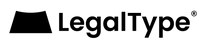

Leave a comment