Hi, my name is Daniela, and I'm the CEO of Polyglot and also the inventor of the Polyglotte keyboard. Today I'd like to walk you through our iPad app and show you how to type cryptocurrency symbols and other frequently used currencies. It's really easy. Once you've installed the app, it'll work inside of all of your apps.
It's a third-party keyboard. And you can go to the Alt Gr mode. Right now we're inside of "Notes", and you can see right away that you have access to the Bitcoin and Cardano symbols. To get Ethereum and Dogecoin, you just press Shift or you can double tap it. And that way it does a Shift Lock. Awesome. And well, there's also, as you can see, very frequently used currencies like the Japanese yen and the Chinese Yuan and also the British pounds and other symbols that people use all the time. Well, thank you so much. I hope that that was helpful. Please don't hesitate to reach out if you have any questions whatsoever. We love feedback.
Thanks so much. Merci. Au Revoir.
Download the Polyglotte iPad app:
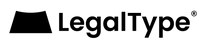
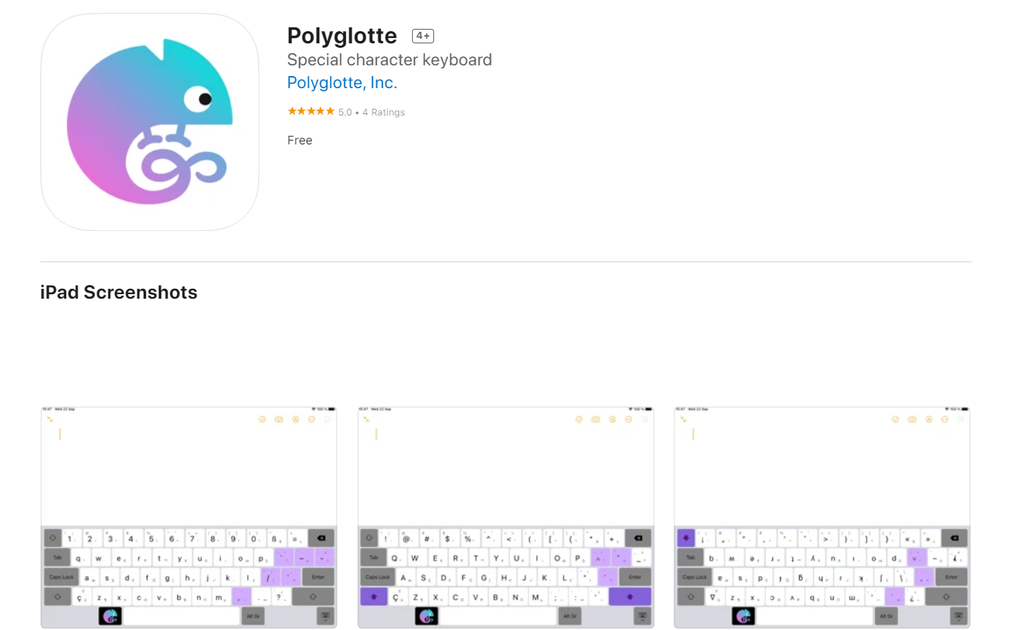
Leave a comment